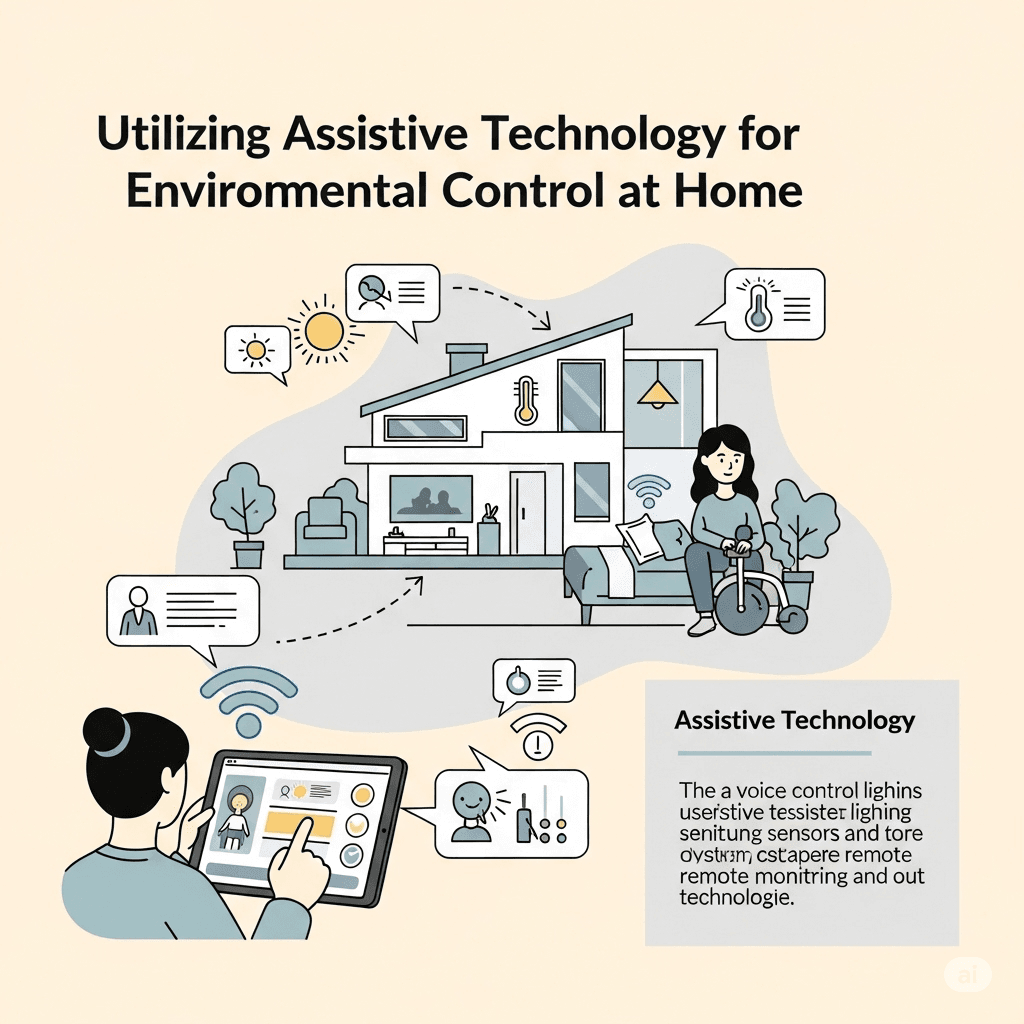For individuals with Cerebral Palsy (CP) and other disabilities that impact motor control, managing their home environment can present significant challenges. Tasks that many take for granted, such as turning on lights, adjusting the thermostat, operating appliances, or even calling for help, can be difficult or impossible without assistance. Fortunately, advancements in assistive technology Assistive Technology offer a wide range of solutions for environmental control, empowering individuals to gain greater independence, comfort, and safety within their own homes.
Understanding the Need for Environmental Control Assistive Technology
Limited motor skills can severely impact an individual’s ability to interact with their surroundings. Assistive technology for environmental control aims to bridge this gap by providing alternative ways to manipulate and manage various aspects of the home environment. This can lead to:
- Increased Independence: Allowing individuals to control their environment without relying on constant assistance.
- Enhanced Comfort: Enabling adjustment of lighting, temperature, and entertainment systems to personal preferences.
- Improved Safety: Providing means to call for help in emergencies or manage potential hazards.
- Greater Participation: Facilitating engagement in daily routines and leisure activities.
- Reduced Caregiver Burden: Lessening the need for constant assistance with basic environmental tasks.
Types of Assistive Technology for Environmental Control
A diverse range of Assistive Technology solutions exists to address various environmental control needs:
Low-Tech Options
- Reachers and Grabbers: Extended tools that allow individuals with limited reach to manipulate objects like light switches or grab items.
- Adapted Utensils and Tools: Modified devices with larger handles or easier grips for operating appliances.
- Voice Amplifiers: For individuals with weak voices to communicate more effectively.
High-Tech Options
- Smart Home Devices and Voice Assistants (e.g., Amazon Echo, Google Home, Apple HomePod): Allow voice control of lights, thermostats, door locks, appliances, and entertainment systems.
- Environmental Control Units (ECUs): Dedicated systems that integrate control of multiple devices through a single interface, often customizable with different access methods.
- Infrared (IR) Controllers: Devices that mimic the signals of standard remote controls, allowing operation of TVs, stereos, and air conditioners using alternative input methods.
- Switch-Operated Devices: Appliances and systems that can be turned on or off using various types of switches activated by different body parts (e.g., hand, head, foot, eye blink).
- Eye-Gaze Control Systems: Advanced technology that tracks eye movements, allowing users to control computers, communication devices, and environmental controls by looking at specific icons or commands on a screen.
- Head Tracking Systems: Cameras track head movements, which are translated into cursor control for operating on-screen interfaces to control devices.
- Sip-and-Puff Systems: Users control devices by inhaling (sip) or exhaling (puff) into a straw-like interface.
- Programmable Logic Controllers (PLCs): More complex systems that can be customized to control a wide range of home functions based on individual needs and access methods.
Access Methods for Environmental Control Assistive Technology
The effectiveness of environmental control Assistive Technology relies heavily on the individual’s ability to access and operate the technology. Various access methods can be employed:
- Direct Touch: Using fingers or a stylus on a touchscreen interface.
- Single or Multiple Switches: Activating switches with different body parts to navigate and select commands.
- Joystick Control: Using a joystick to move a cursor and select options.
- Trackball Control: Rolling a ball to move a cursor on the screen.
- Voice Control: Issuing verbal commands to smart home devices or dedicated ECUs.
- Eye-Gaze Control: Using eye movements to interact with on-screen controls.
- Head Tracking: Using head movements to control a cursor or make selections.
- Sip-and-Puff: Using inhalations and exhalations to navigate and activate commands.
Implementing Assistive Technology for Environmental Control
Successful implementation of environmental control AT typically involves the following steps:
- Comprehensive Assessment: An occupational therapist or assistive technology specialist evaluates the individual’s needs, abilities, and goals.
- Trial and Selection of Technology: Exploring different Assistive Technology options and access methods to find the most suitable and user-friendly solutions.
- Customization and Programming: Tailoring the chosen technology to the individual’s specific environmental control needs and preferences.
- Training and Support: Providing thorough training to the individual and their caregivers on how to use and maintain the Assistive Technology.
- Home Environment Modifications: Making necessary adjustments to the home to facilitate the use of AT (e.g., installing smart outlets, positioning devices).
- Ongoing Evaluation and Adjustments: Regularly assessing the effectiveness of the Assistive Technology and making necessary modifications as the individual’s needs or abilities change.
For more information and resources on assistive technology solutions for individuals with Cerebral Palsy, including environmental control, please visit Assistive Technology on CP Family Hope.
Moving Forward: Creating Accessible and Empowering Home Environments
Assistive technology for environmental control offers a powerful means for individuals with Cerebral Palsy to gain greater autonomy and independence within their homes. By carefully assessing individual needs and implementing the right Assistive Technology solutions and access methods, we can create more accessible and empowering living environments that enhance comfort, safety, and overall quality of life.
FAQs: Utilizing Assistive Technology for Environmental Control at Home
What are some common examples of environmental controls that can be managed with AT?
Common examples include lights, thermostats, door openers, appliances (TV, radio, microwave), computers, phones, and emergency call systems.
How is the best type of environmental control AT determined for an individual?
A thorough assessment by an occupational therapist or AT specialist considers the individual’s physical abilities, cognitive skills, communication methods, and specific environmental control needs and goals.
Is environmental control Assistive Technology expensive?
The cost can vary significantly depending on the complexity of the technology. Low-tech options are generally less expensive than high-tech systems. Funding sources, such as insurance, grants, and vocational rehabilitation programs, may be available.
Will I need to make significant modifications to my home to use environmental control Assistive Technology?
The extent of home modifications depends on the type of AT being used. Some solutions, like smart home devices, may require minimal changes, while others might necessitate installing specialized wiring or outlets.
Where can I learn more about environmental control Assistive Technology for individuals with CP?
You can consult with occupational therapists, assistive technology specialists, rehabilitation centers, and organizations that support individuals with Cerebral Palsy. Websites like CP Family Hope also offer valuable resources.
👉 Fill out our FREE Consultation Form today to speak with a legal expert. Your case could make a difference.